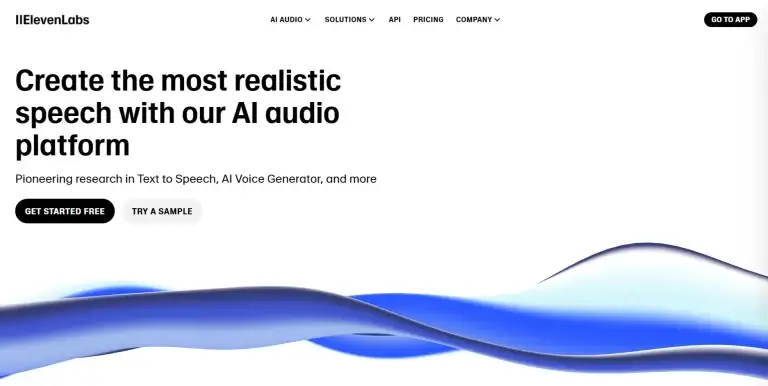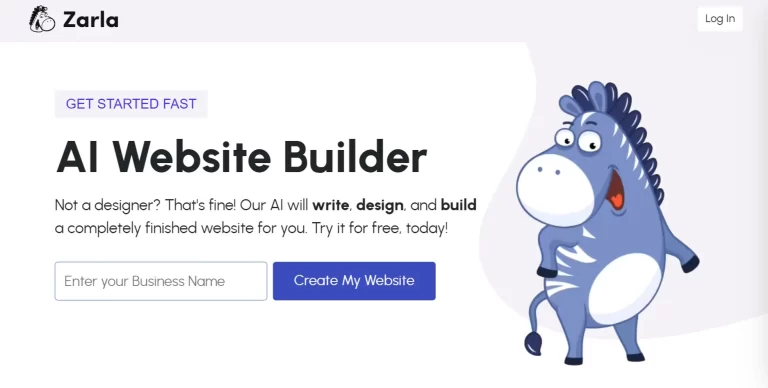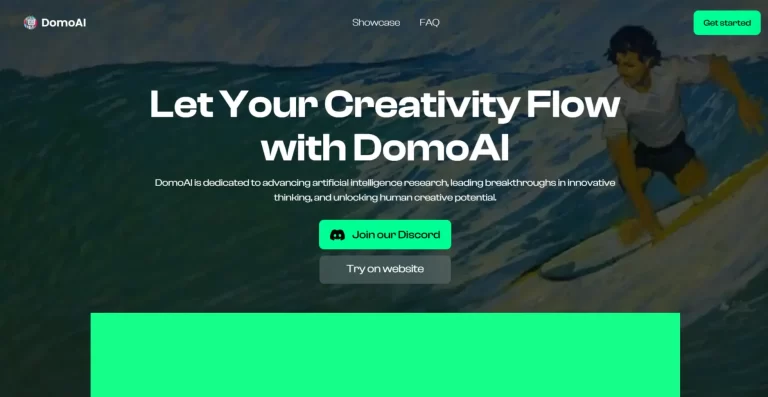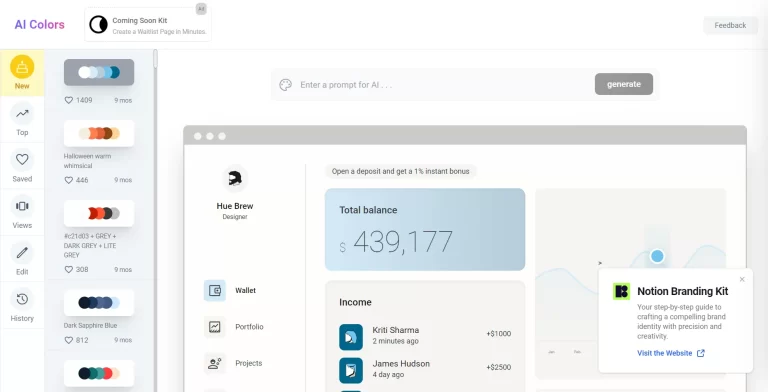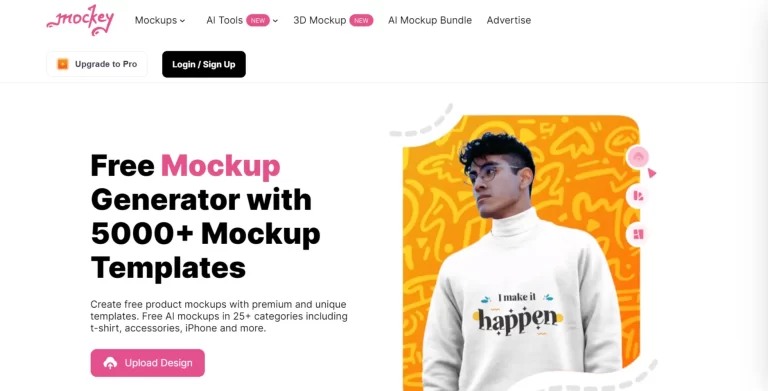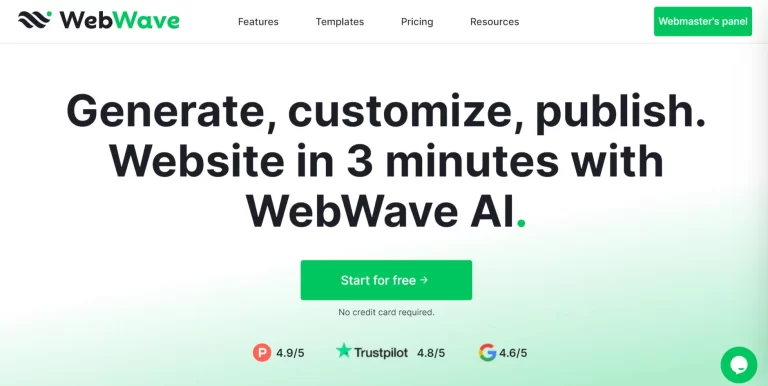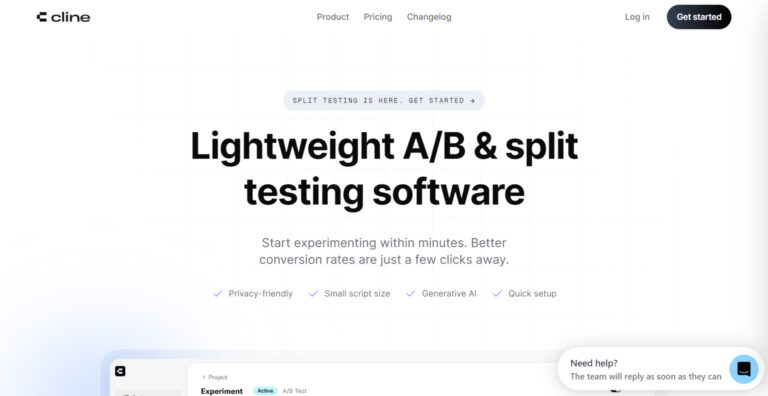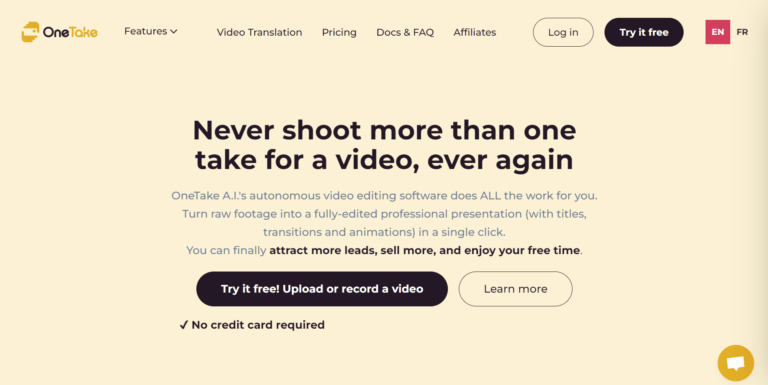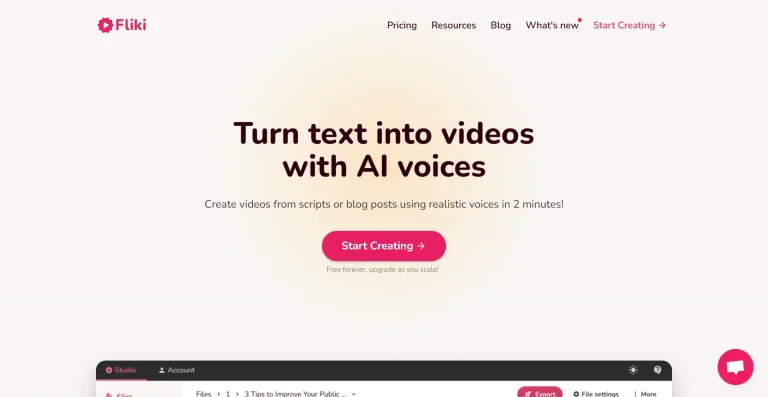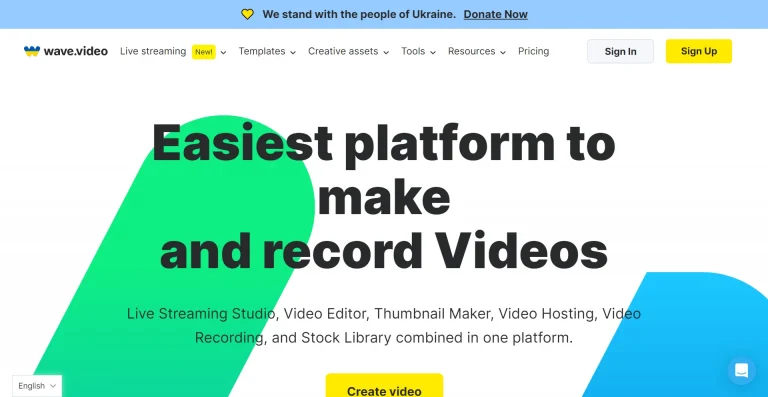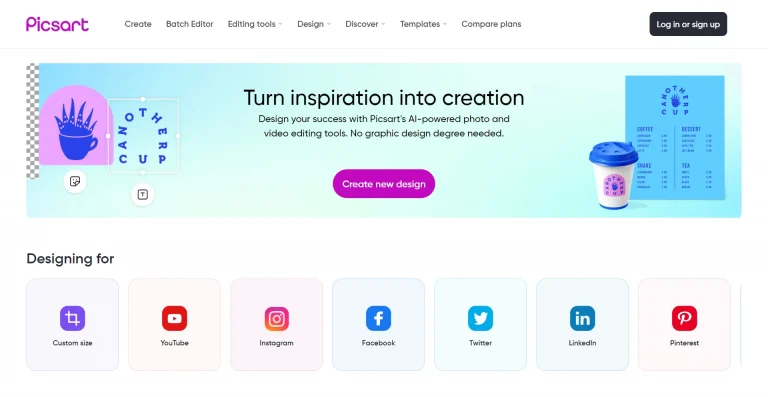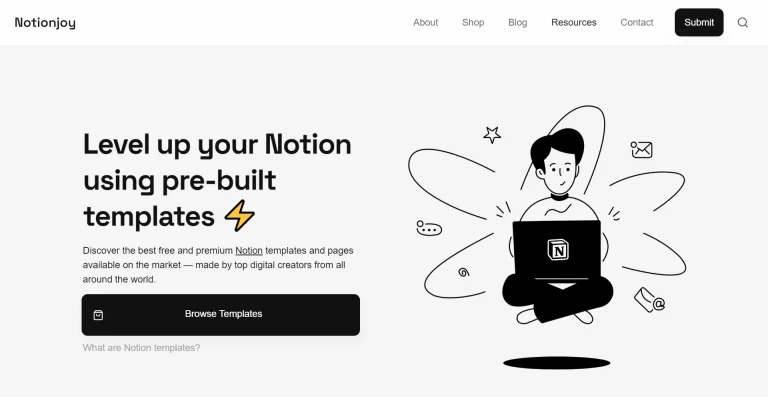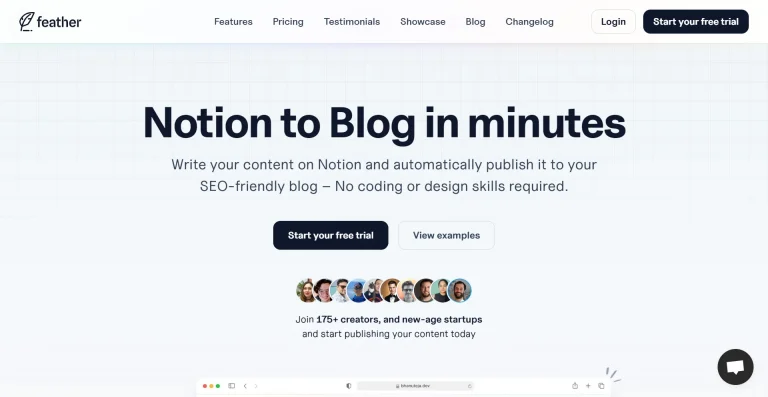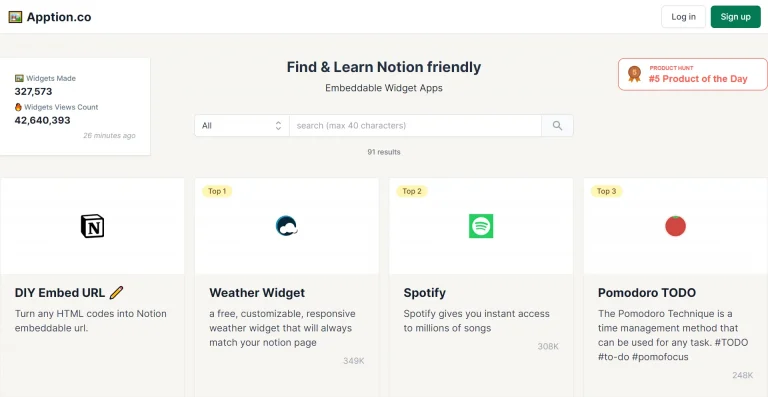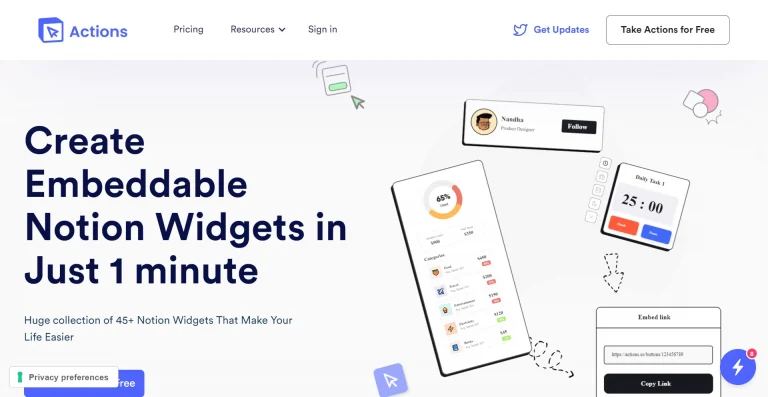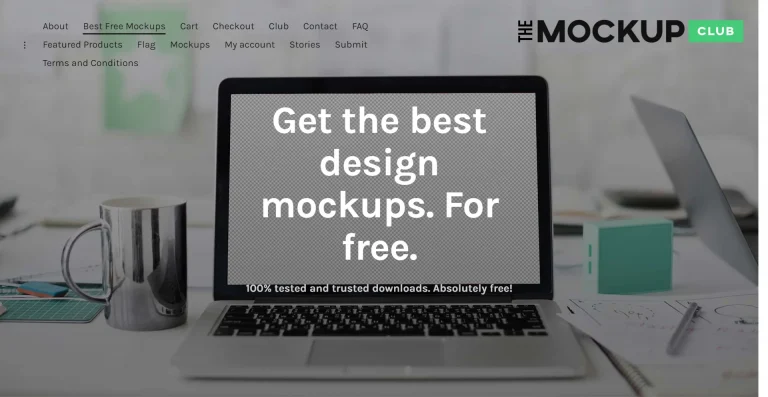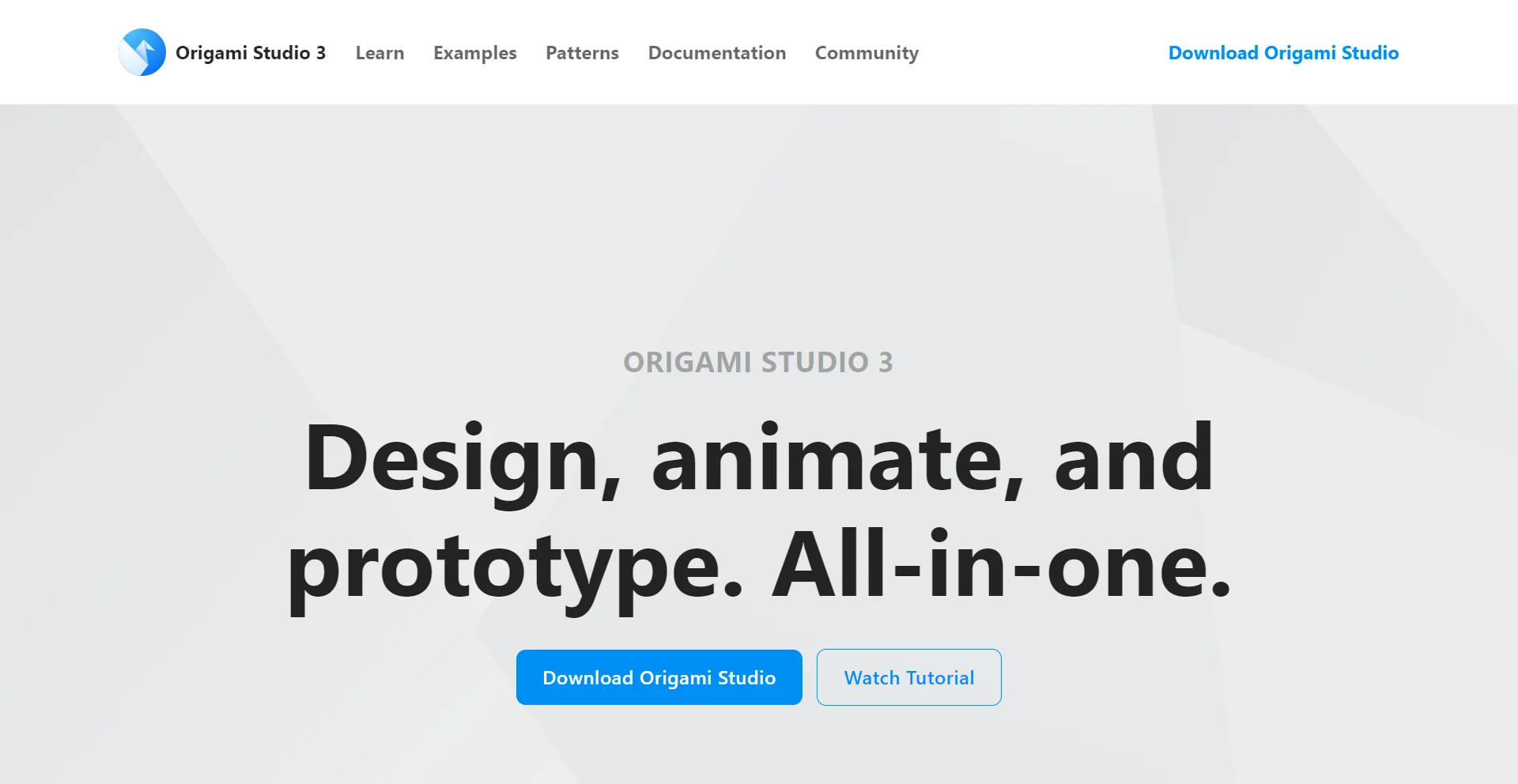
Origami Studio
Design, Develop, animate, and prototype. All-in-one place. A new way to visually format Origami prototypes is available with Canvas, where you can use 2D drawing tools, text editing, and visual components to craft books, periodicals, and brochure layouts. Easily edit dynamic backgrounds. Modifications are updated and deleted at high speed, allowing you to make necessary changes more quickly.
Build a navigable interface for simple interactions. Create a simple flow between multiple screens that implements Present and Dismiss animations, allowing for quick transitions. Build interactive elements. Use your Components Canvas to visually layout your components, then combine impressive interactions in the Patch Editor.